SAC - Unable to connect to data source (Cannot open database)
This error occurs while trying to save a new data connection in SAC. This is because SAC Cloud Agent is unable to connect/open the specified database on the MSSQL server.
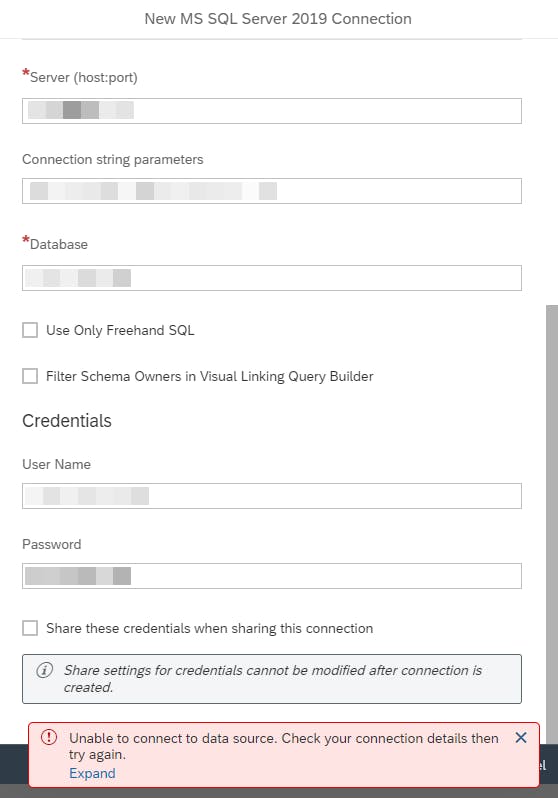
Remediation
In the server where SAC Cloud Agent is installed, open the Apache Tomcat's error logs and you would see error messages similar to this:
15-Feb-2023 17:36:04.577 SEVERE [http-nio-8080-exec-5] com.sap.fpa.cloud.rest.cs.service.ValidateLogonService.null CID[xxxxxxxx-xxxx-xxxx-xxxx-xxxxxxxxxxxx] TID[7D3647F5-E934-4D98-A655-96A1BB2C3EA3] Cannot open database "MSSQLSERVER" requested by the login. The login failed. ClientConnectionId:xxxxxxxx-xxxx-xxxx-xxxx-xxxxxxxxxxxx com.sap.connectivity.cs.java.drivers.DBDError: Cannot open database "MSSQLSERVER" requested by the login. The login failed. ClientConnectionId:xxxxxxxx-xxxx-xxxx-xxxx-xxxxxxxxxxxxIn SAC's new database connection popup, double check the MSSQL database's name is correct.
Note: MSSQL database's name is NOT the MSSQL instance name.
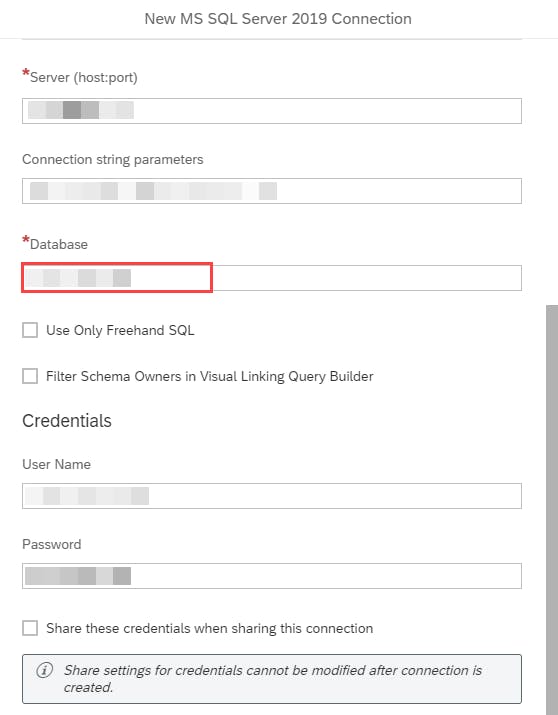
In the MSSQL server, check the following:
The MSSQL instance is running.
The MSSQL instance allows remote connections.
The MSSQL database has granted the necessary privileges to the user being used by SAC to connect to the database.
Correct the configurations where applicable.
Now, the new data connection should be able to save successfully.
If you like what I wrote, please support me here! %%[ko-fi]

