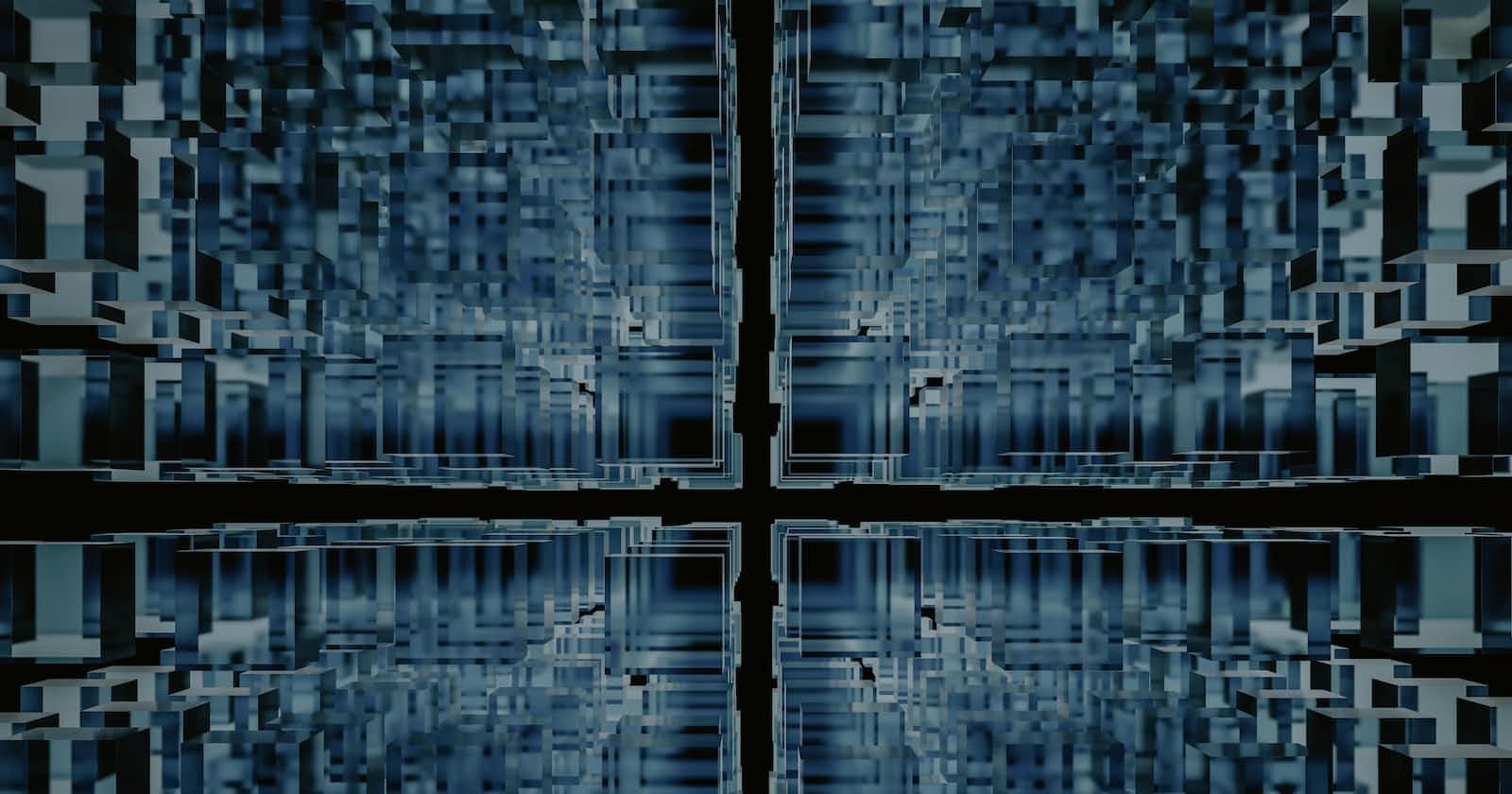This error occurs when the specified RDBMS driver configuration is not correctly configured while trying to create a new connection in SAC.
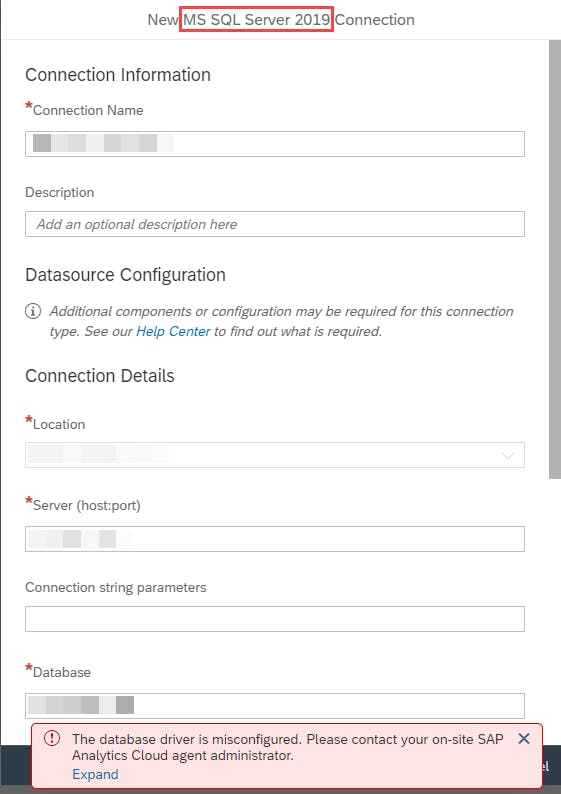
Remediation
In the above screenshot, the error is indicating that the database driver is not correctly configured.
The database driver configuration name is indicated at the title of the pop-up panel, i.e., MS SQL Server 2019.
In the server where SAC Cloud Agent is installed, open the Apache Tomcat's error logs and you would see the error message 'ERROR_DRIVER_NOT_CONFIGURED'.
In the Cloud Agent JDBC driver properties file, that is in the default location, 'C:\Program Files\SAP\SACAgentKit\config\c4a_agent_drivers.properties', look for the database driver configuration name.
The path to the JDBC driver file is enclosed in quotation marks.
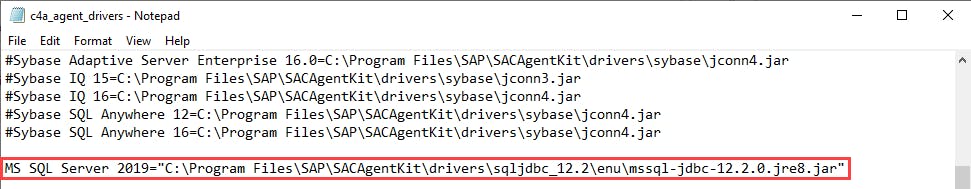
Remove the quotation marks and save the properties file.
Restart Apache Tomcat services and retry the SAC configuration steps.
References
If you like what I wrote, please support me here! %%[ko-fi]